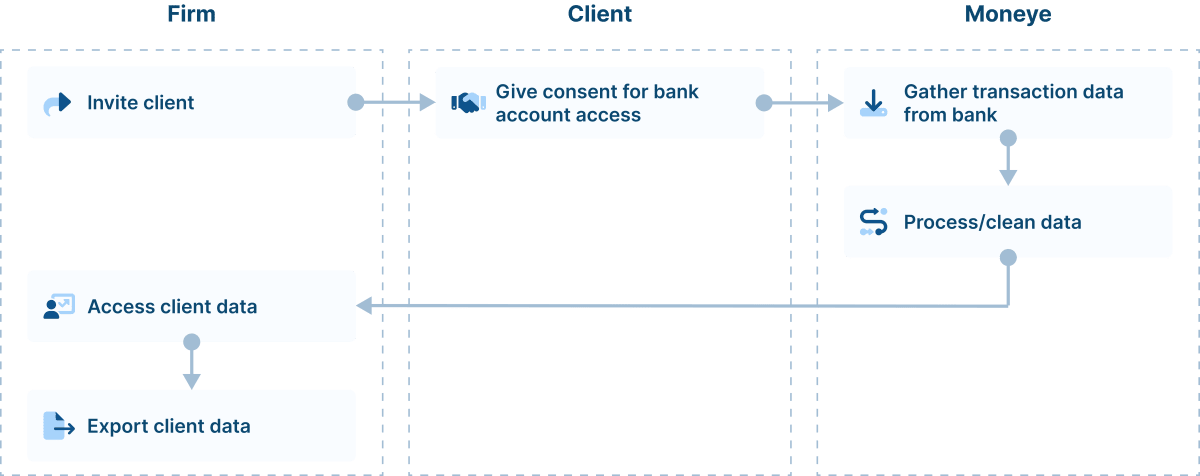Retrieve bank data fast and secure
Simplify your auditing process by retrieving your client's data through Moneye's data exchange.

Simplify your auditing process by retrieving your client's data through Moneye's data exchange.

Some of our connected banks in the Netherlands:






Improved cash management
Set notifications and alerts
Collaborate with your clients
A streamlined audit
With Moneye Data Exchange, you can retrieve all of your client's bank accounts and payment batches through a single request.
_logo.svg.png)


Invite your client
Invite your client to share their bank details from the client portal. Here you can monitor all your clients and manage invitations.
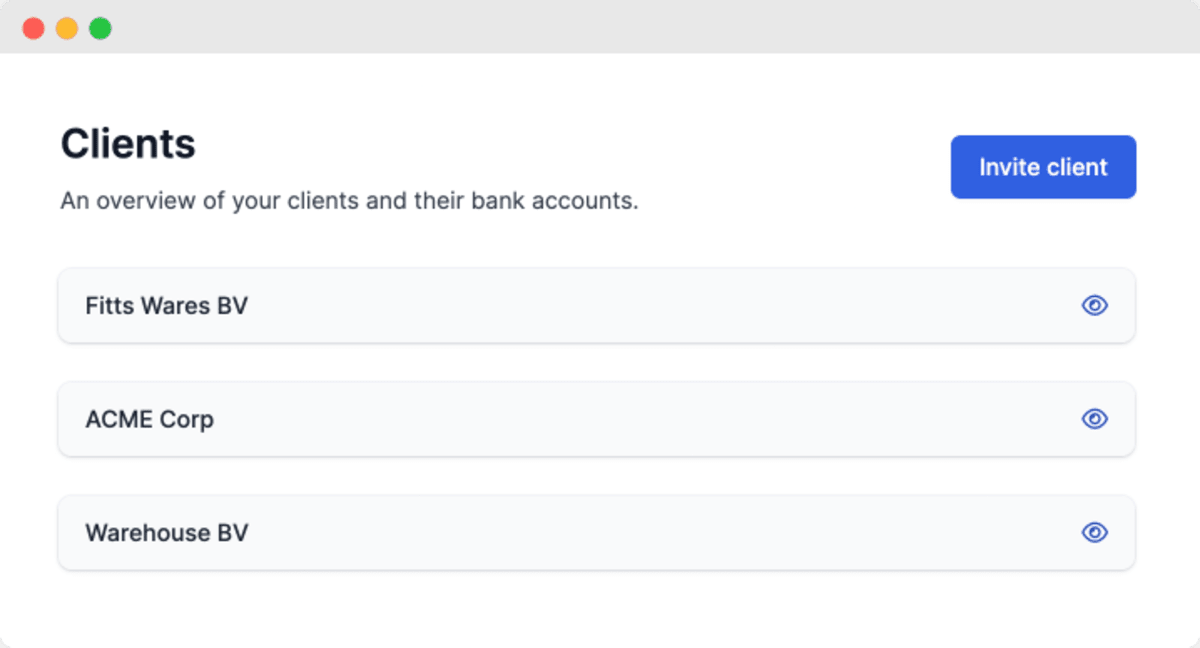
Your client adds the required bank accounts and batch files
Your client can add all bank accounts through the secure environment.
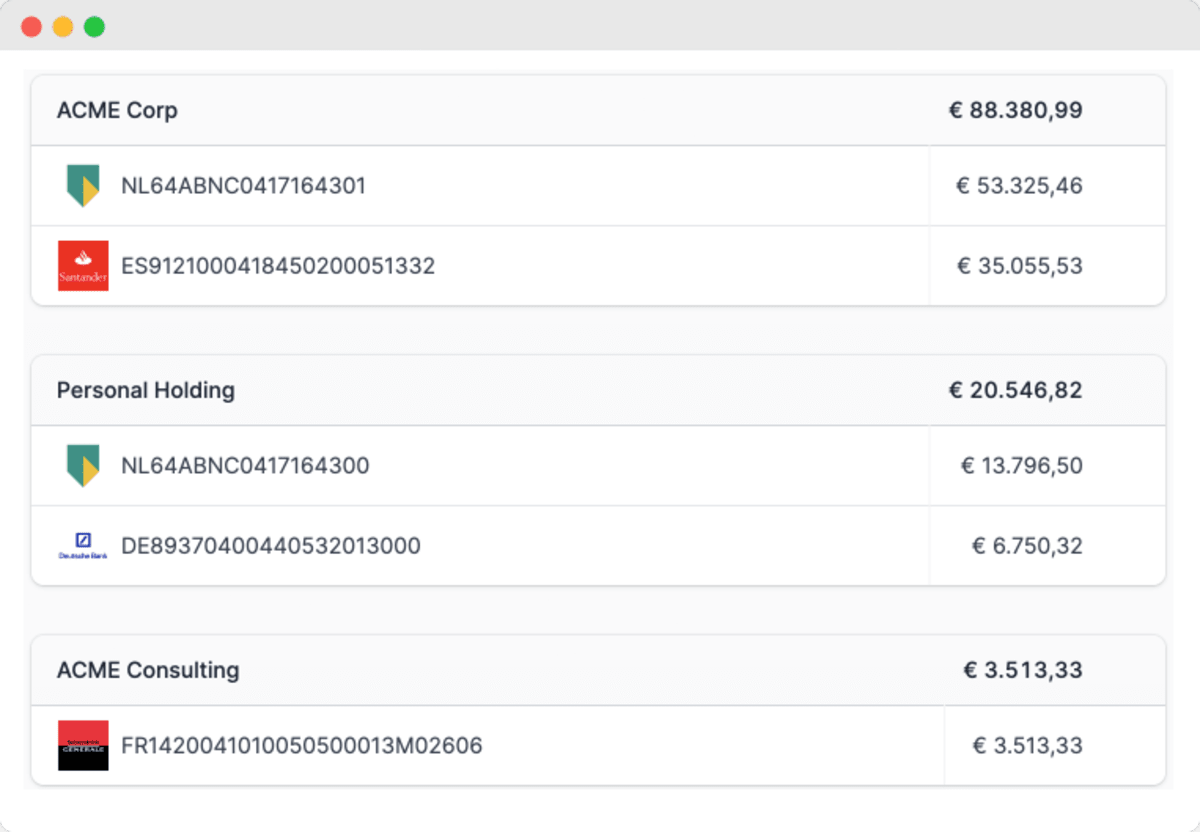
Export the transactions
Once all bank accounts have been added, you can directly export the bank details from the bank to a software environment of your choice.

Moneye Data Exchange flow diagram